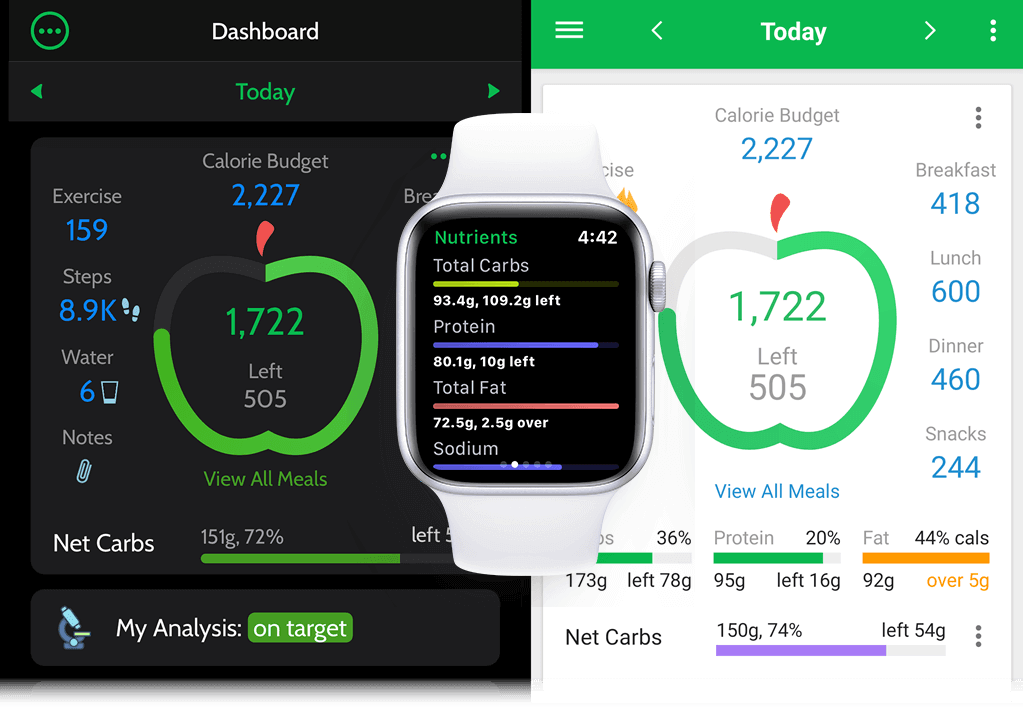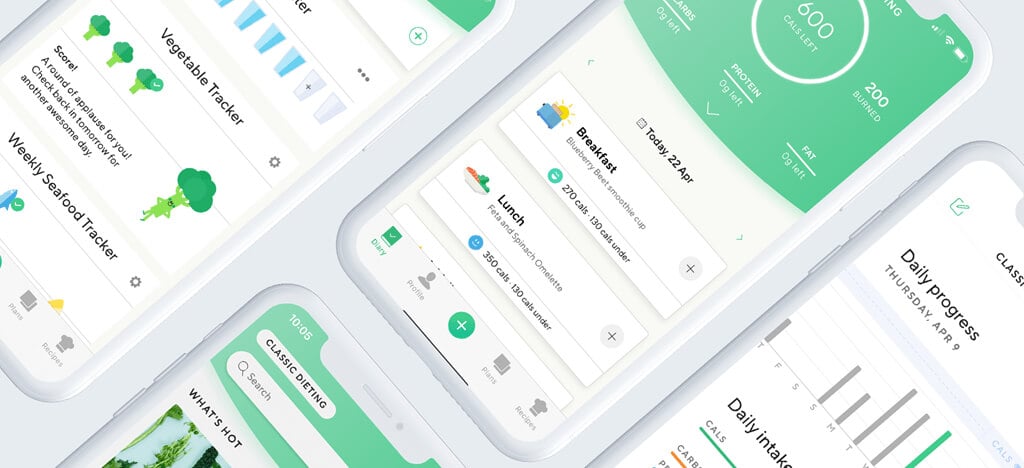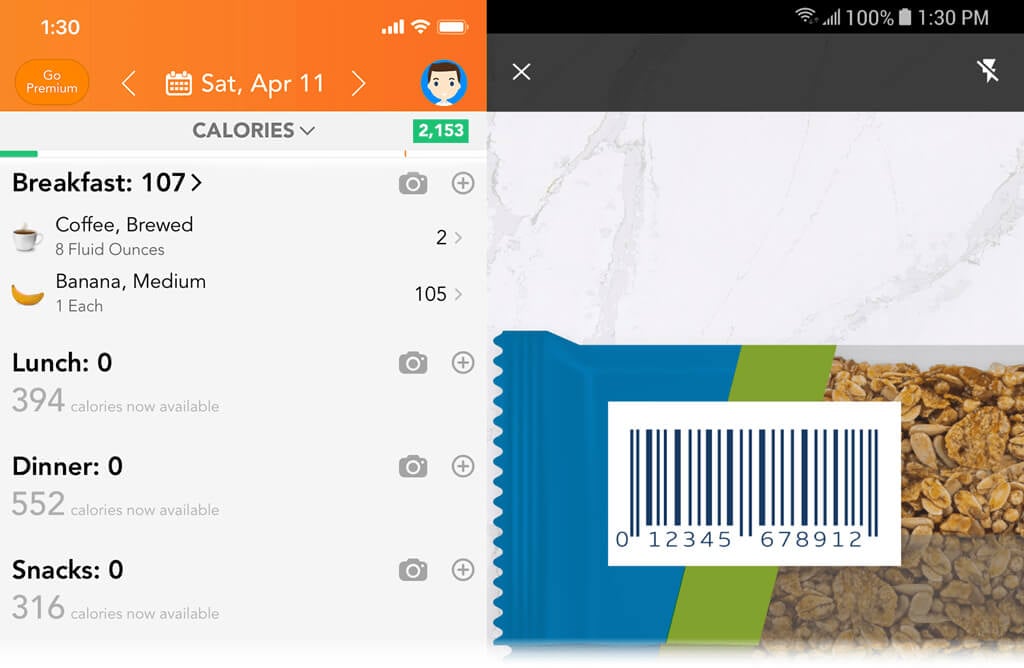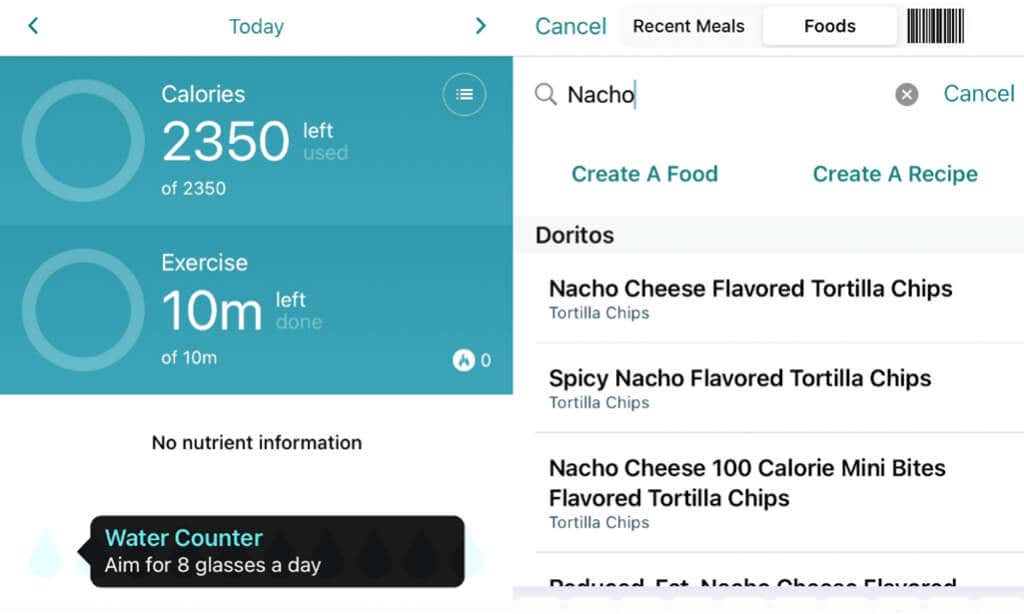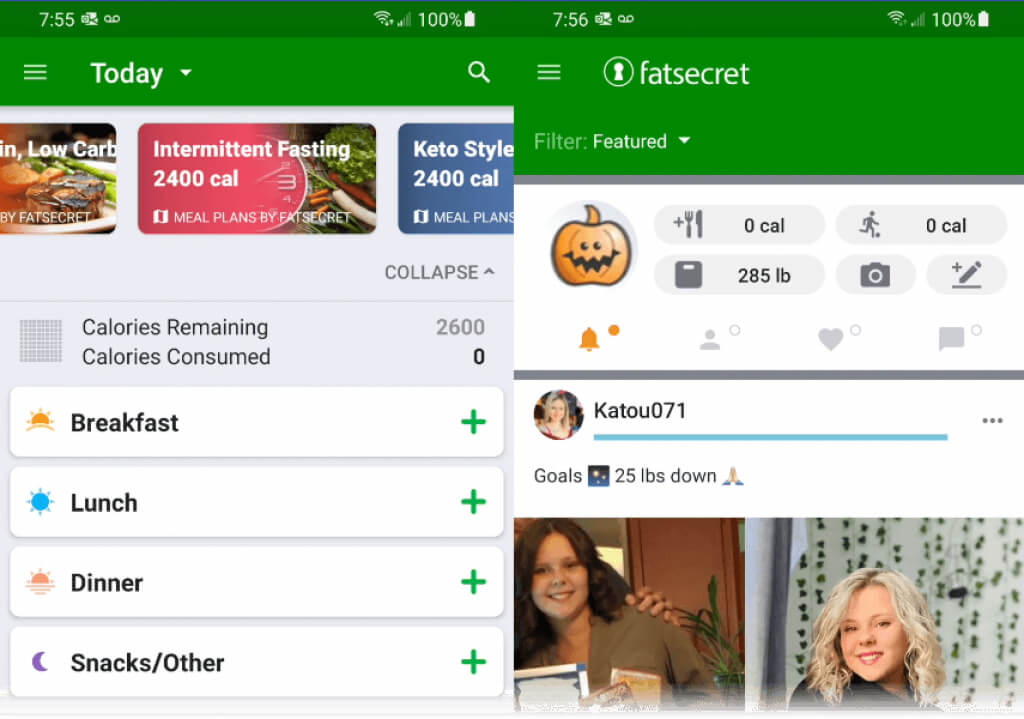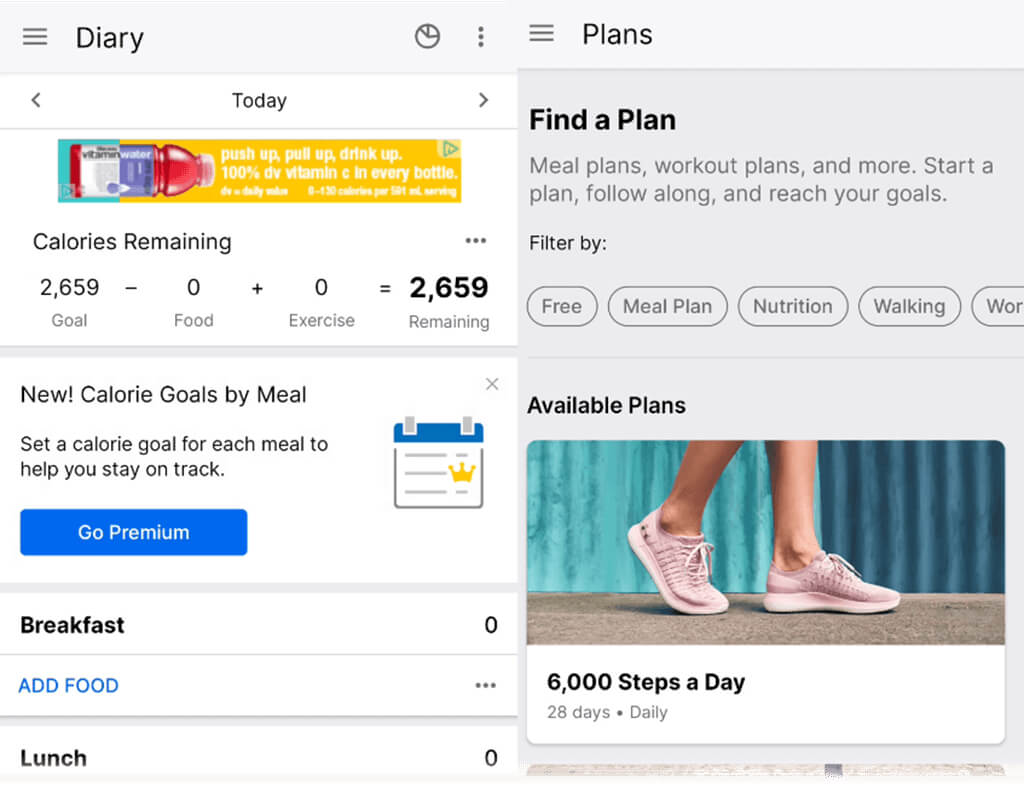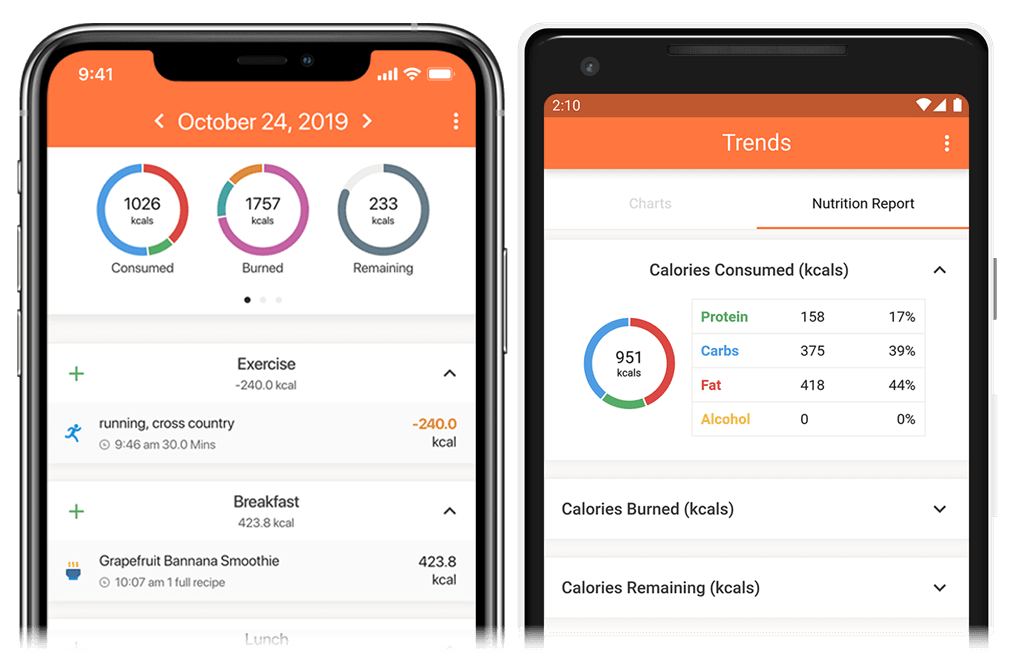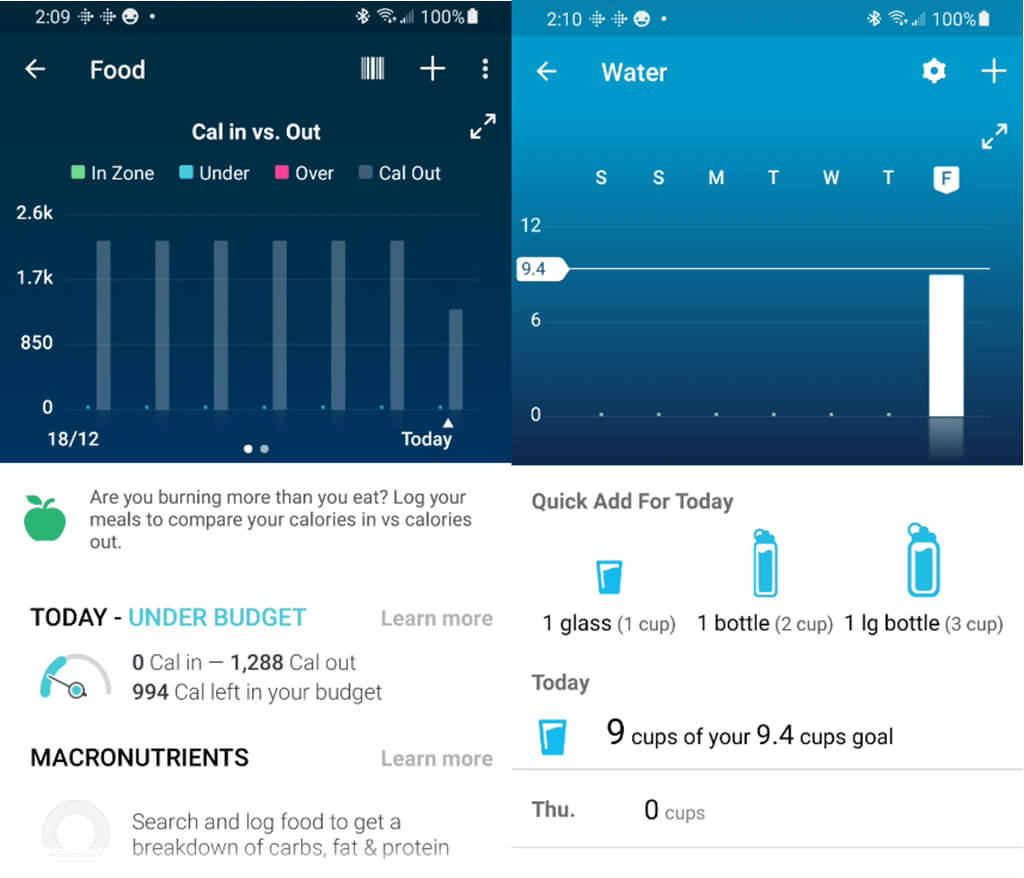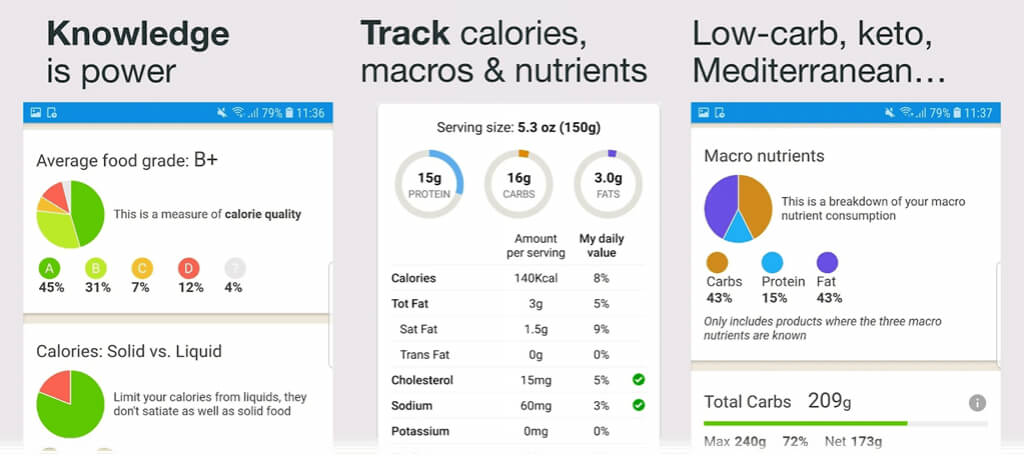Like it or not, all weight management comes down to just one thing – calories in and calories out. There are plenty of strategies to apply around that to make it easier to lose or gain weight, but you still have to track calories. With smartphones going everywhere with us, it’s never been easier. Let’s look at the best calorie tracking apps for iPhone and Android.
1. MyNetDiary
Price: Basic – Free, Premium – $60/year
Top Features: Over 1,117,000 foods, full nutrition facts, barcode scanner, built-in GPS workout tracker, grocery shopping tools, dark mode, ad-free basic version, diabetic version.
Arguably the best overall calorie tracking app in the list, MyNetDiary has all the variety anyone needs, plus the professional verified foods and diet library. Like all the top apps, MyNetDiary works with almost any fitness tracker or app, and Apple Watch.
Its built-in GPS activity tracker for walking, running, and cycling will help you hit your fitness goals. MyNetDiary also partners with healthcare professionals to offer MyNetDiary to their patients. Ask your doctor about MyNetDiary. There’s also a version for diabetics to use as their food diary making it easy to dial in their insulin.
2. Lifesum
Price: $49.99/year or $9.99/month
Top Features: barcode scanning, calorie, macro, vegetable, and seafood tracking, meal plans
Even without a free option, Lifesum is enjoyed by over 45 million people. Lifesum integrates with almost anything Apple or Android, as well as Fitbit and Withings activity trackers. It also integrates with other apps such as Google Fit and Samsung Health. Put the Lifesum widget on your home screen for easy access too.
3. Lose It!
Price: Basic – Free, Premium – $39.99/year
Top Features: barcode scanning, millions of foods in database, DNA insights, strong community
You’ve heard of Lose It! With a vibrant community and a drive to be on the cutting edge, the Lose It! calorie counter app has helped over 40 million people lose over 90 million pounds since 2008. It’s one of the original calorie counter apps. Connect Lose It! to Apple Health or Google Fit, and with the premium plan sync it with most fitness trackers or even smart scales.
4. ControlMyWeight
Available on: iOS
Price: Basic – Free, Remove Ads for $14.99/year
Top Features: verified food database, no Internet required to look up foods
Not the most feature-rich, and also not on Android yet, ControlMyWeight by CalorieKing is here because of the quality and accuracy of its 150,000+ foods database. Most other apps allow users to submit foods, so the quality of the nutrition information could be off.
ControlMyWeight has dietitians check their data. The ability to look up calorie and nutrition info when not connected to the Internet may interest those who like backcountry hiking and camping.
5. Calorie Counter by FatSecret
Price: Basic – Free, Premium – $58.99/year
Top Features: Food image recognition, diet calendar, ability to share with your trainer, physician, or any health professional, large supportive community
Coming from a company called FatSecret, you know it’s a serious weight loss app to get you into a calorie deficit. It’s also great for any type of weight management and food tracking. The free version does have ads, yet, they’re not that annoying.
With everything most people need in the free version, Calorie Counter is a great calorie tracker for the budget-minded. The premium version adds water intake tracking, a dietitian-designed meal planner, and unlimited access to their recipes.
6. MyFitnessPal
Price: Basic – Free, Premium – $79.99/year
Top Features: 11,000,000 food item database, add your own foods, forums, diet profile, meal plans, recipes, coaching.
With the largest nutrition database of any of the calorie counter apps, MyFitnessPal is great for the most diverse dietary needs. However, there are a lot of duplicates and not all foods are verified. The basic plan includes the entire database plus the ability to add your own foods.
MyFitnessPal’s meal plans, healthy recipes, and coaching come with the premium plan. MyFitnessPal works with over 50 health-related apps, including Garmin, Fitbit, Apple HealthKit, Under Armor MapMyRun, and Samsung Health.
7. Cronometer
Price: Basic – Free, Premium – $44.99/year
Top Features: Track macros and 82 micronutrients, barcode scanner, data export, fasting timer, custom biometrics.
Cronometer is the calorie tracker app of choice for hard-core nutrition and data geeks. With the ability to set macronutrient targets for fats, carbohydrates, and proteins, it’s also a favorite of keto, low-carb and other specialized diet enthusiasts.
To get the most out of Cronometer, use their video tutorial series and master the app. Cronometer also has versions to use with your trainer and a HIPAA compliant version for use with healthcare professionals.
8. FitBit
Available on: iOS, Android
Price: Basic- Free, Premium – $109.99/year
Top Features: Water intake tracking, barcode scanning, custom foods, integration with all FitBit devices.
Isn’t FitBit an activity tracker watch? Well, yes, and it pairs with the FitBit app. But you don’t need the FitBit watch to use the free app as a calorie calculator and tracker. The food log part is not as feature-rich as dedicated calorie counting apps, however, it does have easy logging and can help track your eating habits.
With macronutrient tracking, it’s also good for keto and paleo plans. If you have a FitBit, then you can easily track calories burned and count them against your calorie intake. Because it’s a total wellness and health app, it’s also a weight, sleep, water, and heart rate tracker.
9. Fooducate
Price: Free
Top Features: Food grading (A, B, C, D), macronutrient tracking, alternative food suggestions, barcode scanning
The only completely free app in the list, Fooducate is about educating you about food. With it’s food grading system, Fooducate can help you make healthier food choices. It helps the beginner understand the number of calories they eat and what it gives them.
Fooducate will help anyone learn about healthy eating. The grading system is based on nutrient density and developed by nutritionists and registered dietitians. Nutrition info for packaged foods comes directly from the producers. For the person who is new to calorie and nutrient tracking, Fooducate is ideal and will get you to your weight loss goals safely. Once you understand your eating habits and food better, you may want to move to one of the other apps, or not.
Take Charge of Your Calorie Budget
One of our 9 best calorie counter apps will meet your needs. Try the one that appeals to you most. If you find that it’s not working well for you, try another. Most are free at the basic level even if they have in-app purchases. Most integrate with popular activity trackers like Apple Watch or FitBit, and most can be used in a web browser too. We wish you great success in your health journey and are proud to have helped you find the calorie tracker you want.