You might know TikTok as “that lip-syncing app for kids”, or “whatever another lip-syncing app for kids Musical.ly turned into”. The truth is, until today TikTok has been downloaded over 1 billion times worldwide, which makes it ridiculously popular.
If you don’t belong to the younger generation, you might find TikTok confusing. Is it a social network, a video editing app, or an artsy tool for creators? There are many things mixed into this app, but that’s what makes it such an interesting phenomenon.

This beginner’s guide to TikTok will explain what it’s all about and whether you should start using it.
What Is TikTok?
TikTok originated in China, owned by a Chinese company called Bytedance (considered one of the most successful startups in the world). It first became popular under the name Musical.ly before they did a rebranding. That’s why some people still confuse the two.
In a nutshell, TikTok is about creating short 15-second videos that are soundtracked by music (anything from songs from popular artists to little clips from movies and TV shows).

Surprisingly, that’s it. People create those videos and share them on TikTok. Of course, you can also add various filters, do some fancy editing, and get really creative with it. But really it all boils down to how simple it is to start using TikTok.
At the same time, with all its simplicity, the app can seem rather confusing. It’s a giant mix of elements of other services like Vine, Snapchat, and Spotify – all crammed together in a single app.
Who Is a Typical TikTok User?
Aside from its fascinating background story, TikTok also has some interesting demographics. According to statistics, the majority of the users are female. But only 66% of all users are younger than 30.
This straight away makes TikTok an app every parent should know about. If you believe that your kid is too young for TikTok’s content, you might want to look into ways to kid-proof your smartphone.
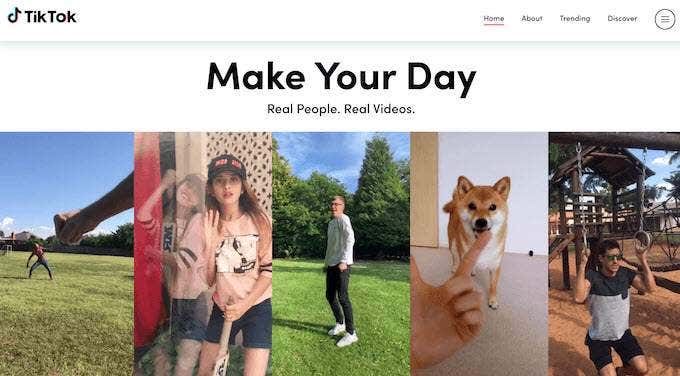
At the moment, TikTok is attracting more and more audience outside its expected “lip-syncing 13-year-old” profile. It’s been getting the attention of social media influencers, popular starts, comedians, and big brands too.
Among the companies who have already started doing advertising within the app are Nike, Coca-Cola, and even Google. There is seemingly more sponsored content appearing on the network and that’s definitely a sign of growth.
TikTok is also extremely popular among millenials, due to its being the starting point of many popular memes and challenges.
How To Get Started On TikTok
The beauty of this network is that if you wanted to become a part of it, it’s extremely easy to join in. You don’t even have to want to create videos. You can just use TikTok for your own amusement, killing time while browsing through funny (and sometimes cringey) clips.
If you just want to give TikTok a try and see what kind of stuff you can find on the network, this is what you need to do:

- Download TikTok app for iOS or Android.
- Open the app.
- Start browsing the videos following a quick tutorial.
If you’re feeling more creative than that or get inspired by the videos you find on the app, you can set up an account and start sharing your own videos.
How To Create Your Own TikTok Video
Before you get to share your videos, you’ll need to set up your TikTok account. There are multiple ways to do that. You can use your phone number, email, Facebook, or Instagram.
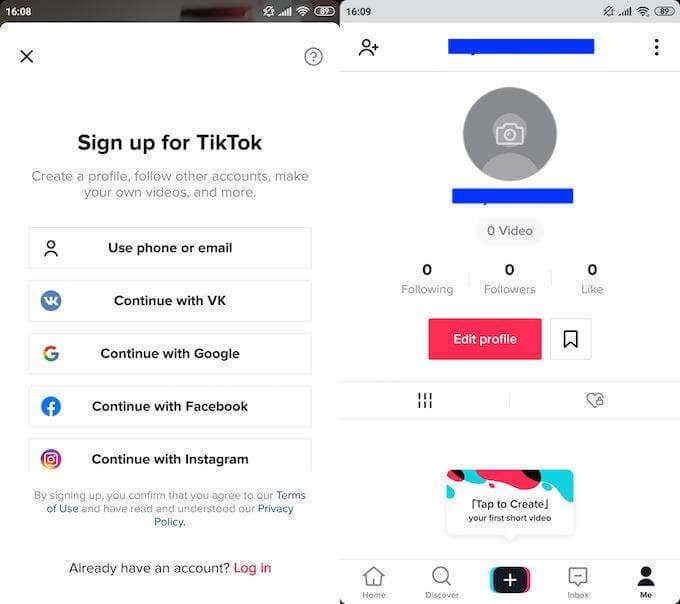
Once you’re signed up, go to your account’s page by clicking the Me icon in the bottom right corner of the screen.
Creating your first TikTok clip is much easier than for example making your first YouTube video. So even if you’ve never dealt with that kind of content before, you should do just fine following these steps:
- To start, click the plus button at the bottom of the screen that says Tap to Create. Similar to Snapchat, it will open a camera interface.
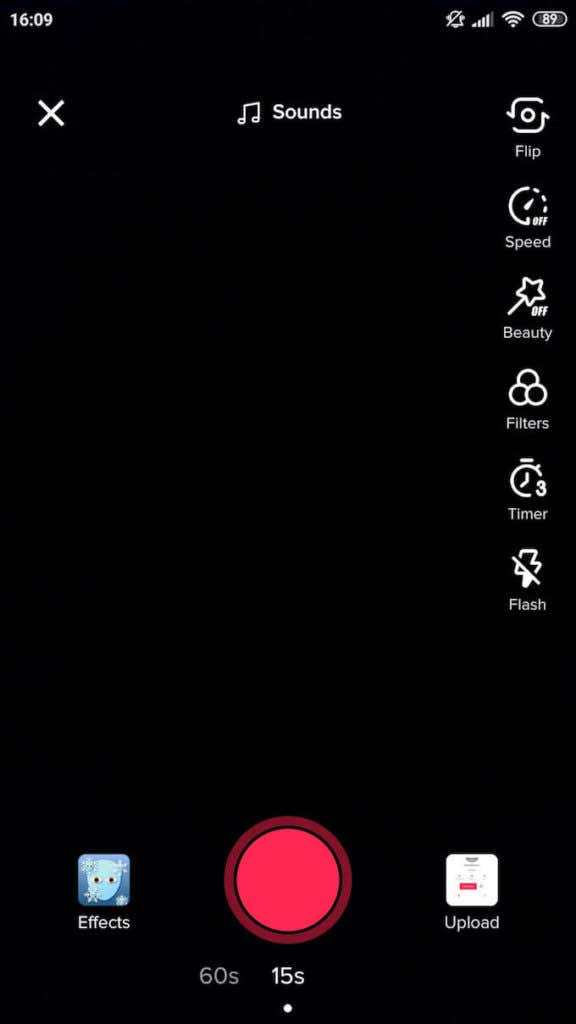
- In the bottom part of the screen you can choose the length of your clip (15 or 60 seconds).
- If you want to make a classic TikTok video, try adding music to it. In the top of your screen, find the Sounds button. There you can access a vast collection of different clips to choose from. For a lip-syncing video, add sound before you start recording. Otherwise, just do this step after.
- Other add-ons you can use include filters, beauty effects, changing the speed of your video, or flipping your picture.
- Hold the record button to start recording. You can shoot your clip in one or several takes. To get different angles or points of view, press the record button several times. Just make sure you stay within the time limit you have chosen (that’s 15 or 60 seconds).
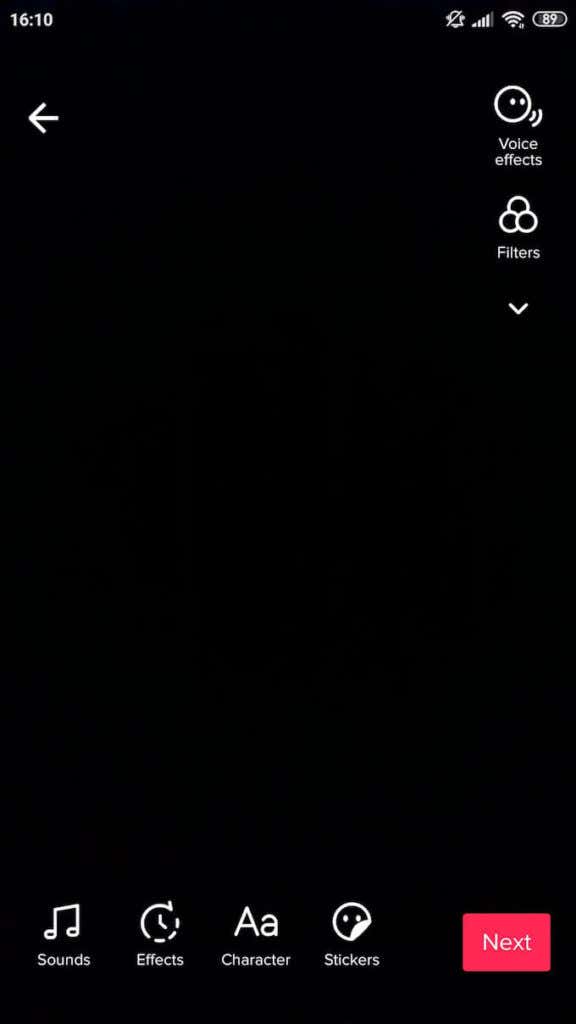
- When you’re finished recording, you can edit your clip before publishing. Some of the TikTok’s post production tools include video trimming, adding (and editing) sound, effects, stickers, and cover images.
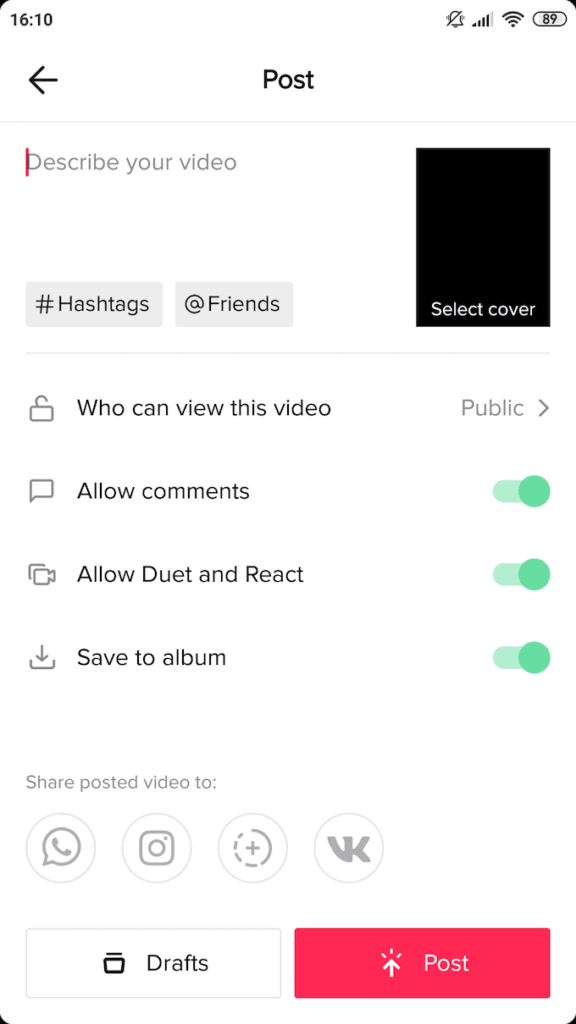
- Click Next and finish it up by writing description for your video, adding hashtags, and choosing your audience. That’s it! You’re one Post click away from your future as a TikTok star.
Remember that this is a very basic TikTok video tutorial. There are actually many ways that you can have fun on the app creating truly interesting, funny, and engaging content.
Spend some time exploring TikTok, learn about the tools, and see what other users are sharing to get a feel of the app’s full potential.
Should You Use TikTok?
The big question is, should you start using TikTok or sit this one out instead? Well, that really is down to your goals with the app and how much free time you have.
Even though creating and sharing TikTok videos doesn’t seem time-consuming, you will soon find yourself mindlessly browsing other users’ videos whether you intended to do it or not.
TikTok definitely has a lot of potential as an advertising tool, given its popularity. On top of that, it gives you an opportunity to become a part of a community. You can do challenges, earn coins, and interact with other users.
In the end, TikTok for you will be whatever you want to make it. Most importantly, remember the app’s original purpose and just have fun with it.