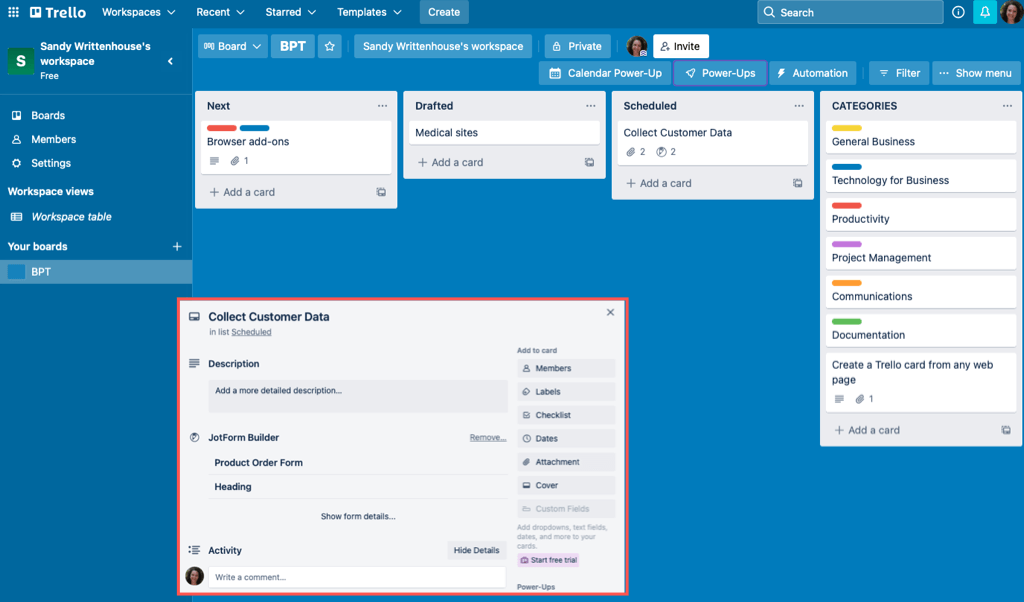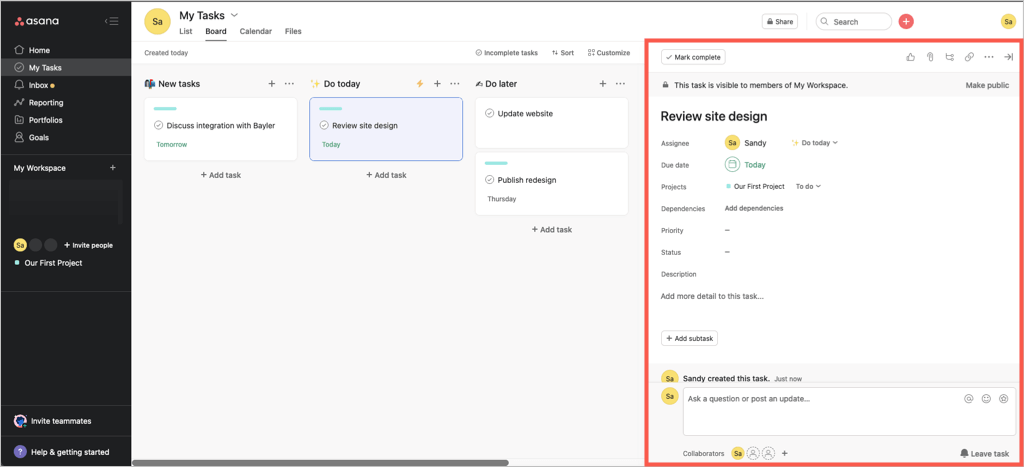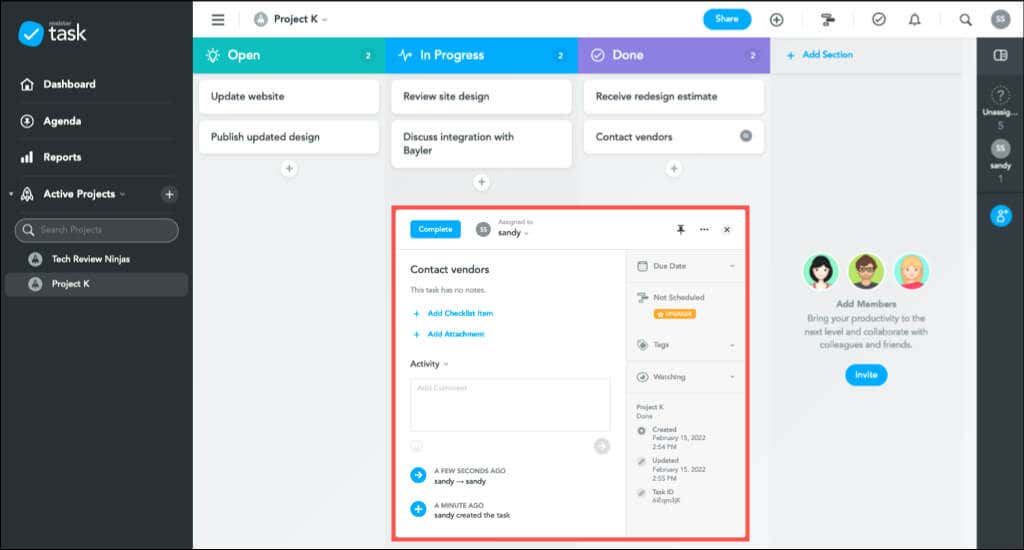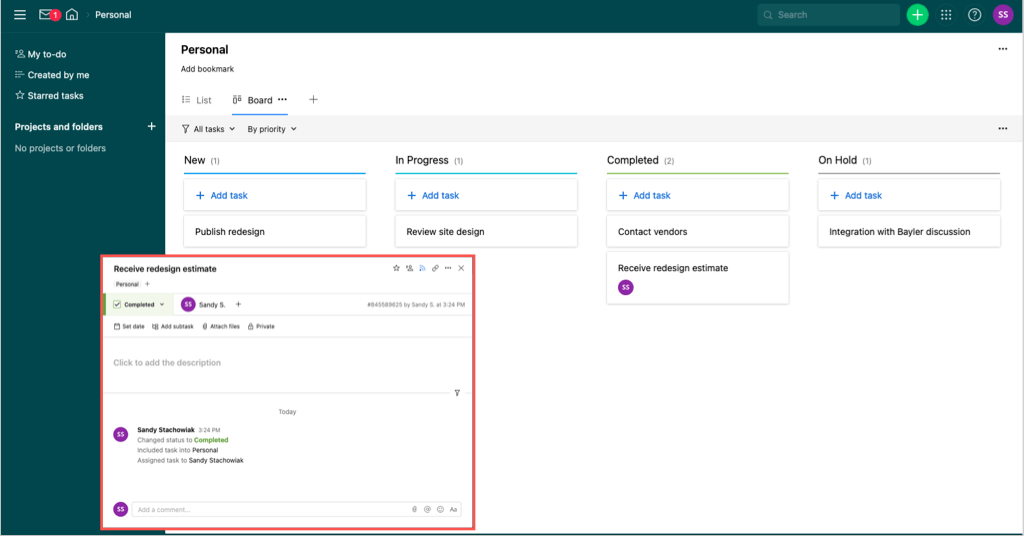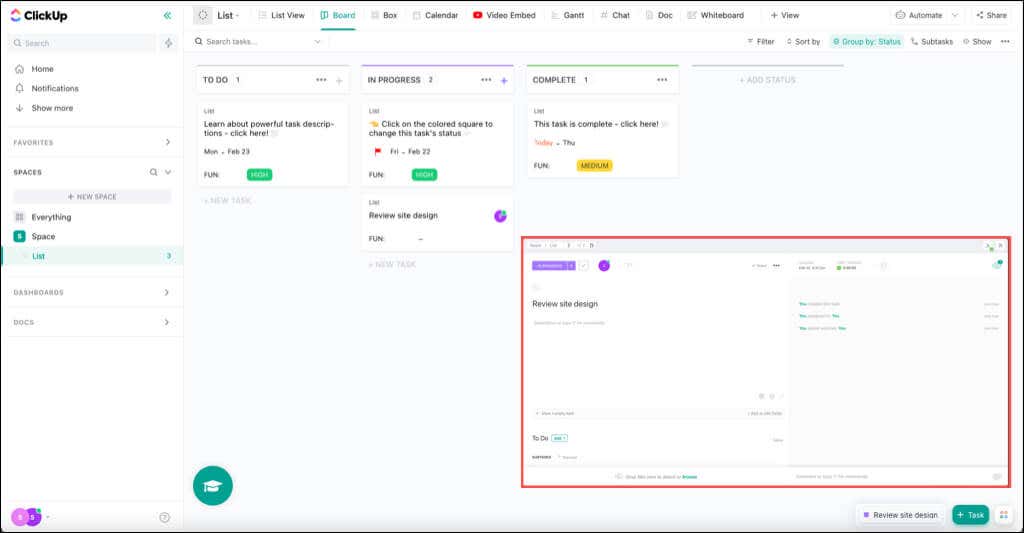The Kanban method of project management has become increasingly popular over the years. It allows you to break down a project into stages and manage the workflows and tasks within those stages.
The nice thing about the Kanban process is that it can be used for any size project, by teams or individuals, and for personal or business situations.
If you’re interested in managing your next project, large or small, look at these best free online Kanban boards.
About Kanban Boards
What makes the Kanban methodology shine is what’s called a Kanban board. This visual representation lets you see the entire project with its phases broken down. You then move tasks or flows to different stages as the project progresses.
These free tools provide you with customizable lists (or stages) in a column format where each column contains cards for the tasks. They also offer drag and drop for their board view, making managing tasks a breeze.
Because each tool gives you the structure and essential features you need in web-based Kanban software, we’ll look at what makes each stand out.
Trello
Trello is one of the most popular online Kanban tools, suitable for individuals and teams. For over a decade, Trello has provided users with a solid system interface, helpful new features, and enhancements to take managing a project to the next level.
Customize your board background, create multiple workspaces, and enjoy intuitive navigation and interface.
Notable Features
- Multiple views including timeline, calendar, dashboard, and table
- Cards for tasks with assignees, deadlines, reminders, checklists, and comments
- Attachments and uploads for files and images
- Search and filter features
- Team collaboration with comments and mentions
- Automations with the Butler tool for moving lists, scheduling assignments, and more
- Integrations with apps like Confluence, Slack, Evernote, Google Drive, and Dropbox
Availability: Use it on the Web, Windows and Mac desktop, Android, iPhone, and iPad mobile devices, Chrome, Edge, Firefox, and Safari.
Pricing: Free with paid subscription plans for additional features including unlimited boards, custom fields, dashboard, timeline, calendar views, and more.
Asana
Asana is another terrific choice for a Kanban tool. For team environments, you have a section to see just your tasks, add favorites, and view your inbox for recent activities.
For individuals, you can see your tasks in list, board, or calendar view so that you’re always on top of the next task. Plus, you can add sections for great customization.
Notable Features
- Unlimited projects, tasks, messages, activity logs, and file storage (100 MB per file)
- Multiple views including board, list, and calendar as well as a timeline
- Project brief and overview
- Collaboration with comments, messaging, and announcements
- Tasks with assignees, due dates, subtasks, and sections
- Attachments for both tasks and projects
- Integrations with popular tools and services like Slack, Google Drive, Dropbox, GitHub, and more
Availability: Use it on the Web, Windows and Mac desktop, Android, iPhone, and iPad mobile devices, and Chrome, Edge, Firefox, and Safari.
Pricing: Free with paid subscription plans for additional features including unlimited dashboards, forms, reporting for unlimited projects, custom fields, and more.
Monday
With handy premade lists, intuitive navigation, and plenty of customization, Monday is a solid agile project management tool.
The cards in the columns are expanded just enough to see the necessary details. When you add in the filter and sort options, you can view exactly what you need on your board.
Notable Features
- Over 200 templates in various industries
- More than 30 column types for customization
- File attachments and uploads with search ability
- Multiple views including timeline, calendar, and Gantt
- Collaboration with comments, chat integration, and mentions
- Unlimited automation recipes for notifications, assignees, statuses, and more
- Integrations with over 40 tools and services including Slack, Dropbox, Microsoft Excel, Google Drive, and others
Availability: Use it on the Web, Windows and Mac desktop, Android, iPhone, and iPad mobile devices, and Chrome, Edge, Firefox, and Safari.
Pricing: Free for up to two seats and then paid subscription plans for additional features, including unlimited items, increased file storage, dashboard and calendar views, and more.
MeisterTask
With MeisterTask, you’ll see a helpful dashboard when you sign in that gives a nice overview of your items. You can see your agenda and review reports for project activities.
You can add a task, see your existing tasks, view your notifications, or perform a search with the buttons across the top. MeisterTask has an attractive and easy-to-use interface for both personal and business use.
Notable Features
- Unlimited, collapsible sections
- Project filters and timelines
- Dashboard and agenda views
- Automations for repeated workflows
- Task due dates, time tracking, attachments, tags, and recurring tasks
- Custom fields for cards
- Reports for progress and time tracking
Availability: Use it on the Web, Windows and Mac desktop, Android, iPhone, and iPad mobile devices, Apple Watch, andChrome, Edge, Firefox, Opera, and Safari.
Pricing: Free for up to three projects and then paid subscription plans for additional features, including unlimited projects, recurring tasks, multiple checklists, and more.
Wrike
With Wrike, you can customize your colors and main purpose from the get-go, making the interface work for you and your team members.
You’ll also like the convenience of accessing your to-do list, starred tasks, and items created by you right from the left-hand navigation.
Notable Features
- Customizable dashboards
- Templates for marketing, IT, operations, and creative teams
- Shareable team calendars
- Multiple views like list, board, table, and files
- Convert comments and chats into tasks and projects
- Integrations and connections with over 400 applications
- Automation options and workflows
Availability: Use it on the Web, Windows and Mac desktop, Android, iPhone, and iPad mobile devices, and Chrome, Edge, Firefox, and Safari.
Pricing: Free with paid subscription plans for additional features, including shareable dashboards, interactive Gantt charts, custom workflows, and more.
ClickUp
ClickUp is a service that offers many features in addition to its Kanban boards. Take advantage of Gantt charts, dashboards, mind maps, forms, and to-do lists.
You can also check out webinars, get help with coaching, visit the ClickUp blog, or listen to the podcast.
Notable Features
- Nested subtasks and checklists for task dependencies
- Multiple views such as list, board, box, and calendar
- Additional functions in the form of “ClickApps” to customize and automate tasks
- Integration with over 1,000 popular tools and services
- Team collaboration via email, chat, comments, and proofing
- Time management features including tracking, estimates, and reporting
Availability: Use it on the Web, Windows, Mac, and Linux desktop, Android, iPhone, and iPad mobile devices, and Chrome, Edge, Firefox, and Safari.
Pricing: Free with paid subscription plans for additional features including unlimited storage, dashboards, integrations, Gantt charts, and custom fields, agile reporting, and more.
Manage Any Project With Ease
Maybe you’re an individual looking to improve your productivity or a team leader seeking reliable project management software using the Kanban method. Either way, these online tools provide free plans along with subscriptions, access from multiple platforms, and the ease-of-use you’ll appreciate.
Wondering if the Kanban method is for you? Check out these tools to measure your productivity to see if it’s time for a change!