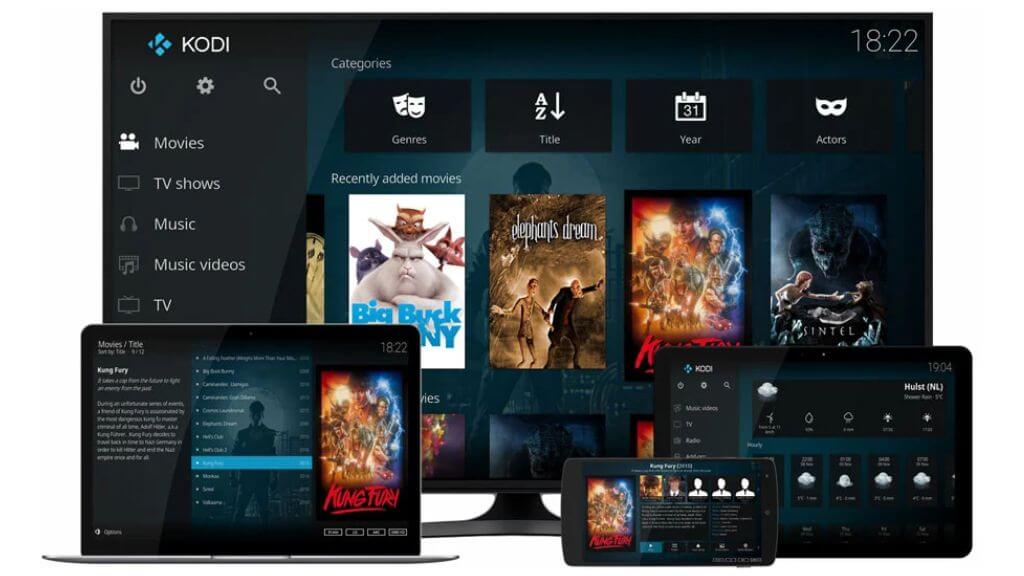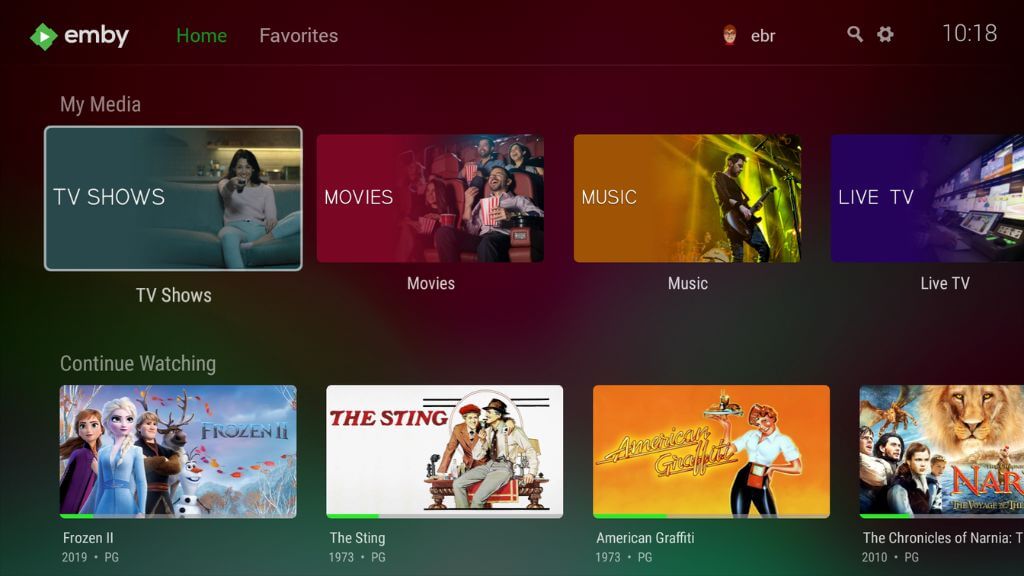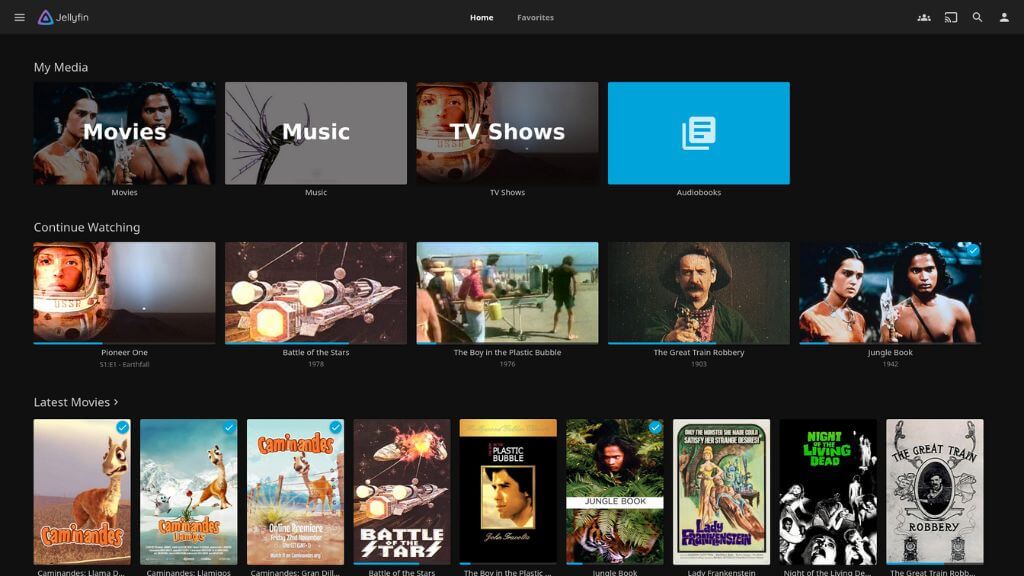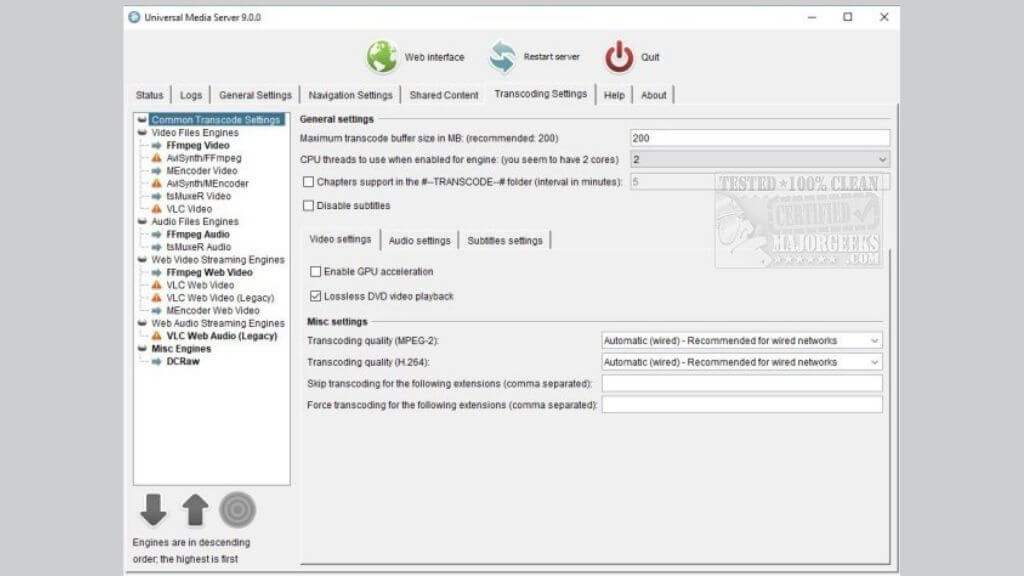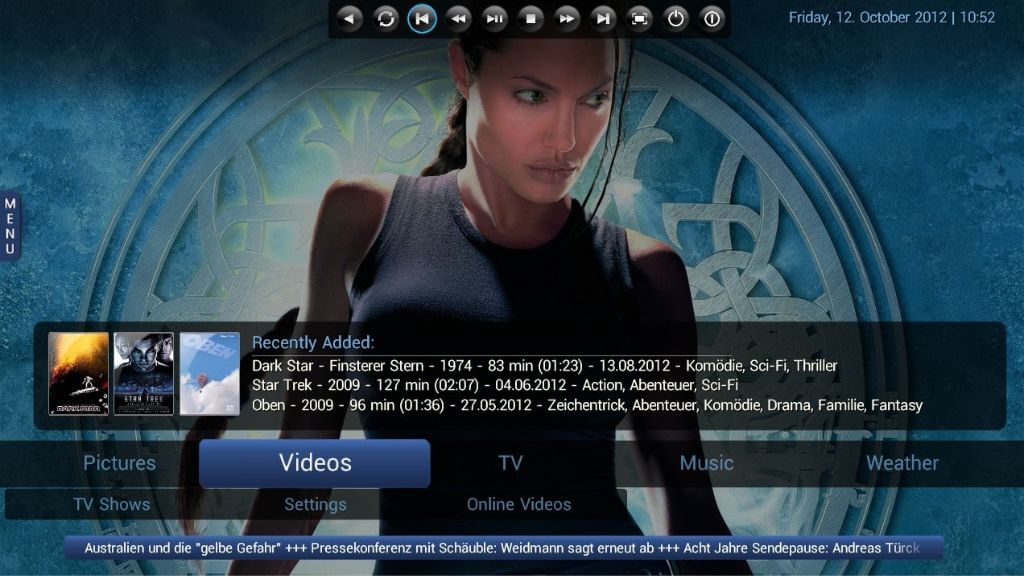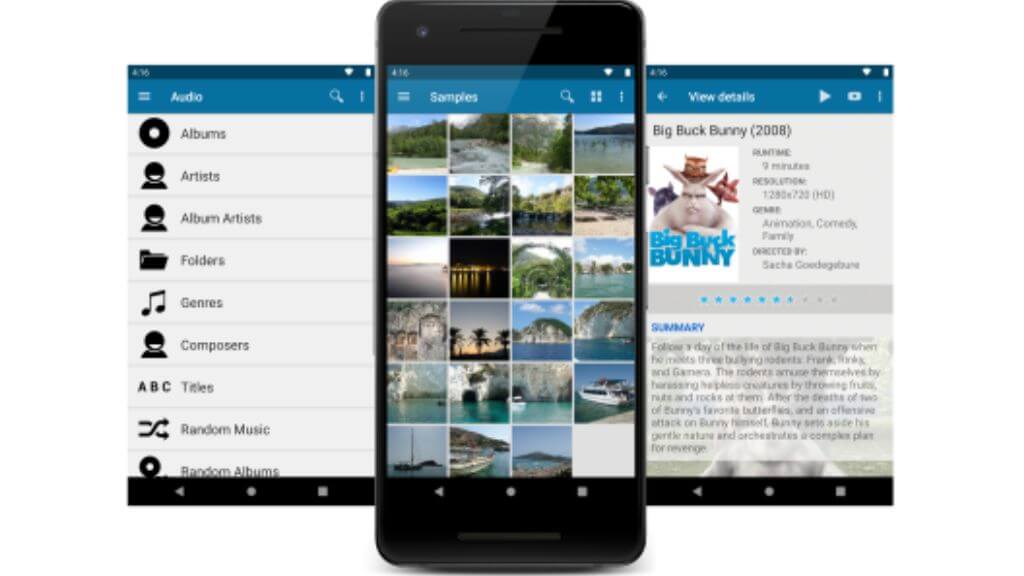Plex Media Server might be the poster child for personal media servers, but don’t let that make you think it’s your only option. The world is teeming with equally competent and, in some cases, more versatile alternatives.
Before introducing you to these best Plex alternative hidden gems, let’s discuss a few factors that should guide your decision-making.
Points to Consider Before Diving In
It’s essential to ensure you choose the Plex alternative that best suits your needs. These are the most important factors to consider.
Operating Systems
Does your world revolve around Android TV, or have you pledged allegiance to Apple iPhone? Either way, ensure your new media server can comfortably fit into your existing ecosystem of devices. This is particularly important if you want to run your media server on a NAS (Network-attached Storage) device or if you’re looking to build a Linux or macOS server. Windows users generally don’t have to worry as support is universal.
Media Files and Formats
From mainstream MP4s to more obscure FLAC files, your multimedia server should be able to handle all formats. Be sure you’re not left converting files at the last minute or that at least your server software can convert your files on the fly or overnight to work as optimized streaming media.
Parental Controls
Some media servers offer built-in parental controls, and if you’re handing off your tablet to the little ones, you don’t want them accessing your vintage horror movie collection.
Streaming Devices
Whether tied to Roku, Amazon Fire TV, Apple TV, or casting via Chromecast, ensure the media server you choose can stream seamlessly on your device of choice. Sometimes, you may have to sideload apps onto your device to make a particular streaming platform work.
1. Kodi: The Open-Source Powerhouse
Kodi is an open-source media player that emerged from what was initially known as Xbox Media Center (XBMC). It has developed a cult following, and it’s easy to see why. The interface can be customized to an almost ridiculous degree. Want to add weather reports to your media dashboard? You can do that. Moreover, you can access streams worldwide, all within your personalized interface.
Why You’ll Love It:
- A massive selection of add-ons takes customization to the next level.
- Kodi runs on virtually any device, from your Android phone to a Raspberry Pi.
- Real-time streaming ensures you’re never waiting for your content to buffer.
Kodi’s open-source nature can make it more prone to bugs and less reliable support. However, the community is active, often making up for the need for more official support channels. Its open nature also means it’s more susceptible to unauthorized add-ons, which might raise legal concerns. So, ensure you don’t accidentally install a third-party Kodi add-on that runs against local laws. However, the vanilla Kodi installation is entirely legal, and that’s all you need to stream your collection of media files.
2. Emby: The Plex Lookalike with a Twist
Emby is like that relative who looks a lot like you but is entirely their own person. Visually, it shares similarities with Plex, but Emby offers more robust customization options. The platform’s premium version, Emby Premiere, delivers advanced functionalities like DVR and live TV capabilities. A standout feature of Emby is its support for parental controls and subtitle downloads.
Why You’ll Love It:
- The interface is refreshingly intuitive but doesn’t skimp on customization options.
- Emby Premiere takes the experience up a notch with DVR and Live TV.
- Built-in parental controls make it a family-friendly choice.
The potential downside to Emby is that the free version is limited, nudging you towards the paid Emby Premiere. It has a smaller community than other platforms, which may mean fewer add-ons and slower issue resolution. It’s worth keeping these factors in mind as you explore your options.
3. Jellyfin: The No-Frills Open-Source Solution
Jellyfin doesn’t bother with a super-polished exterior. But what it lacks in looks, it makes up for with features like built-in transcoding and excellent NAS compatibility. This platform is entirely open-source, meaning a community of developers continually contributes to its evolution. You might encounter a bug or two, but remember: You’re not paying a dime for this robust media server.
Why You’ll Love It:
- Jellyfin is entirely free, making it ideal for the budget-conscious.
- In-built transcoding ensures your media playback remains smooth.
- Compatibility with network-attached storage (NAS) is a godsend for extensive media libraries.
- On virtually all platforms, and supports all media, even books and comics.
Where Jellyfin stumbles is in its user interface—it’s functional but won’t win any beauty contests. The platform also lacks premium features in more established servers, like a polished mobile device app or integrated streaming services. However, these are likely minor concerns if you want a free and functional alternative to Plex.
4. Universal Media Server: A Truly Universal Experience
(Image Credit: MajorGeeks)
Universal Media Server promises cross-platform functionality and delivers it in spades. It works with everything from game consoles to smart TVs, offering a universal experience. This media server is a plug-and-play solution requiring minimal setup. Install the software, and you’re ready to stream across multiple devices.
Why You’ll Love It:
- Whether it’s PlayStation or Xbox, Universal Media Server speaks the language.
- UPnP and DLNA device compatibility make it a versatile choice.
- The user interface is refreshingly simple, even for beginners.
One caveat to keep in mind is that Universal Media Server doesn’t offer much in the way of customization. Also, while the server does support various devices, you may encounter occasional compatibility hiccups.
But these issues might be a minor concern if you’re not too fussy about personalizing your interface and want to get up and running quickly. Just remember that this is just a server. There’s no dedicated app or front end for your devices, so you’ll have to get the client app of your choice, which will work as long as it’s compatible with UPnP or DLNA, but that’s almost guaranteed.
5. MediaPortal: The Windows Wonderland
Exclusively designed for Windows, MediaPortal is a dream for those who’ve gone all-in with Microsoft. With features like live TV shows and DVR support, you can turn your PC into a complete home theater solution. While MediaPortal does offer a wealth of features, its Windows-only availability can be limiting if you have a diverse collection of devices.
Why You’ll Love It:
- Tailor-made for Windows users with seamless Microsoft integration.
- Live TV and DVR capabilities make it more than just a media player.
- Community-contributed plugins add extra dimensions to your media experience.
- It can work with Blu-ray players as well as video files.
One of the downsides of MediaPortal is its steep learning curve. It’s feature-rich, but you’ll need time to navigate its complexities. Another point to consider is the Windows-only restriction. If you’re running various operating systems across your devices, this could be a limiting factor, but it has a web interface and Android functionality via aMPdroid.
6. Stremio: The Netflix Lover’s Dream
Stremio goes beyond your personal media library by integrating with streaming services like Netflix using its add-on feature. With a clean and intuitive user interface, accessing your favorite content has never been easier. And if you’re worried about compatibility, Stremio has got you covered—it’s available on Android, iOS, Windows, and even Linux.
Why You’ll Love It:
- Combine Netflix, YouTube, and other streaming services with your media collection.
- A single click brings you right into the streaming experience.
- Cross-platform availability makes it adaptable to your digital lifestyle.
- Stremio can stream content from torrent and magnet links directly.
The possible downside is Stremio’s reliance on third-party add-ons for much of its extended functionality. While this adds a layer of versatility, it also exposes you to potential security risks if you need to be more careful with the add-ons you install. Additionally, it doesn’t have the extensive customizability some other servers offer, so you’re locked into its existing interface and capabilities.
7. Serviio: Organize, Stream, Repeat
Serviio stands out for its powerful organizational features. It offers dynamic media categories based on your content metadata, keeping your extensive media collection well sorted. With a Pro version that adds extra features like a media browser and live streaming, Serviio offers robust capabilities tailored to your needs.
Why You’ll Love It:
- Excellent organizational features keep your media library sorted and accessible.
- Live streaming capabilities with the Pro version offer a dynamic media experience.
- Compatibility with a wide array of devices ensures your media is available anywhere.
One drawback with Serviio is that the free version feels like a teaser for the Pro version. Many of the most desirable features, such as media browsing and live streaming, are locked behind a paywall. Moreover, the interface could be more user-friendly than some other options, but if you like tinkering and more functional software Serviio might appeal to you.
8. JRiver Media Center: The All-In-One Maestro
JRiver Media Center is like a Swiss Army knife regarding functionality. This software has everything from media playback to home network streaming and even home automation. What makes it stand out is its audio quality, often praised as the best in the business. This makes it an excellent choice for audiophiles who want to integrate their high-quality sound systems.
Why You’ll Love It:
- High-quality audio playback is a boon for audiophiles.
- An all-in-one solution that covers everything from media playback to home automation.
- Support for various formats ensures your media collection is fully compatible.
The downside of JRiver Media Center is its price tag. The software is expensive, especially considering that many of its competitors offer similar features for free or at a lower cost. Additionally, its array of features can make the interface feel cluttered and overwhelming for new users.