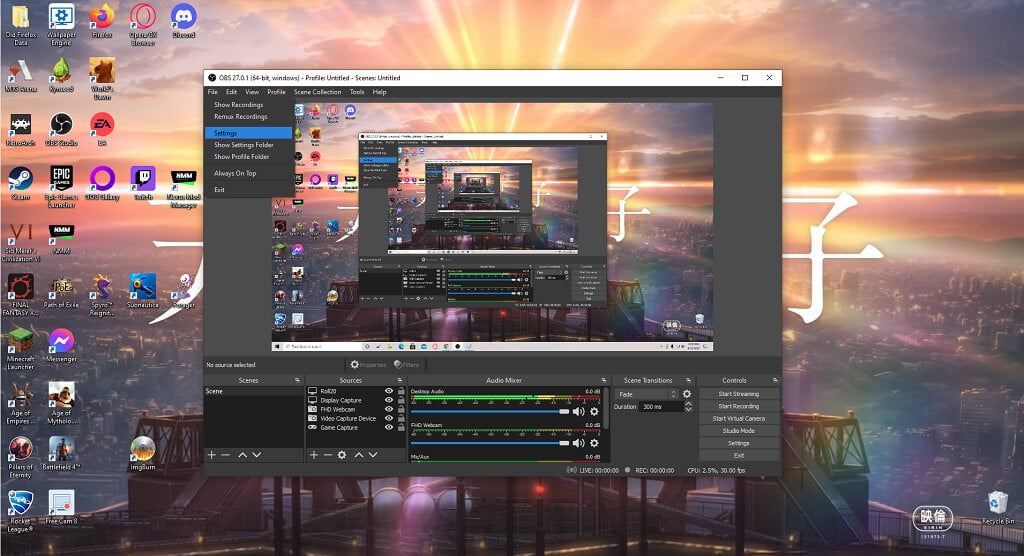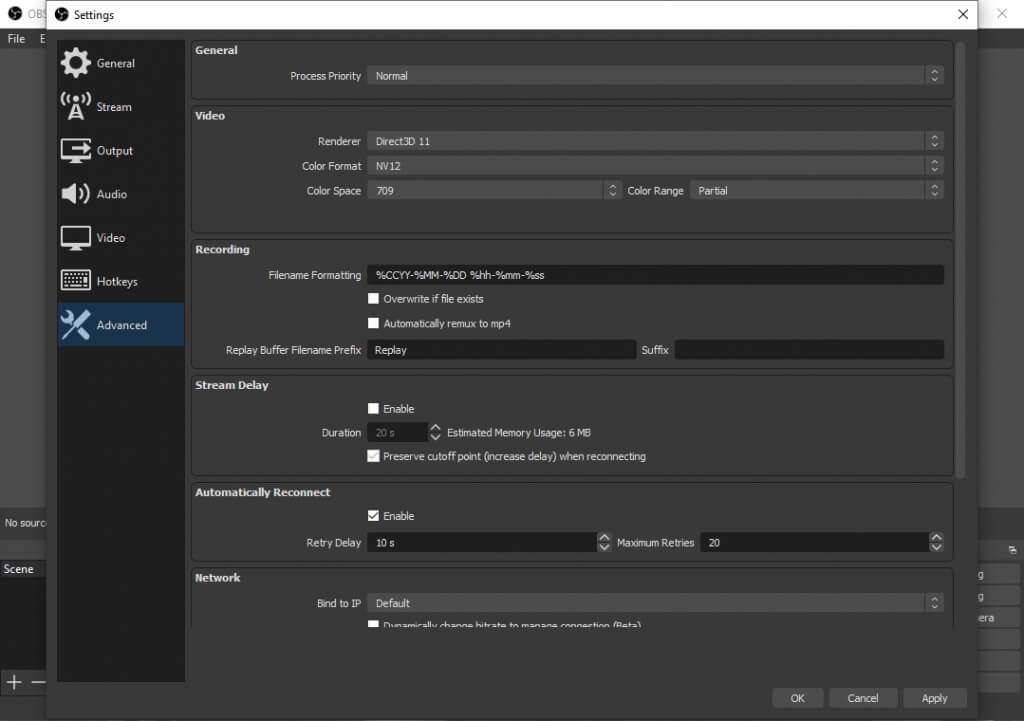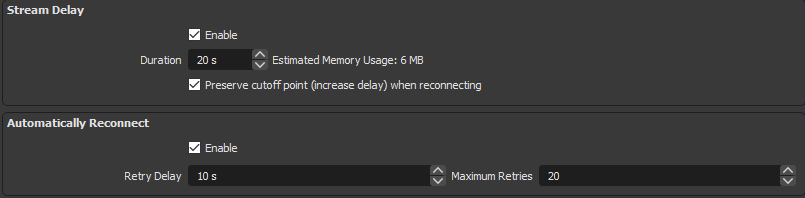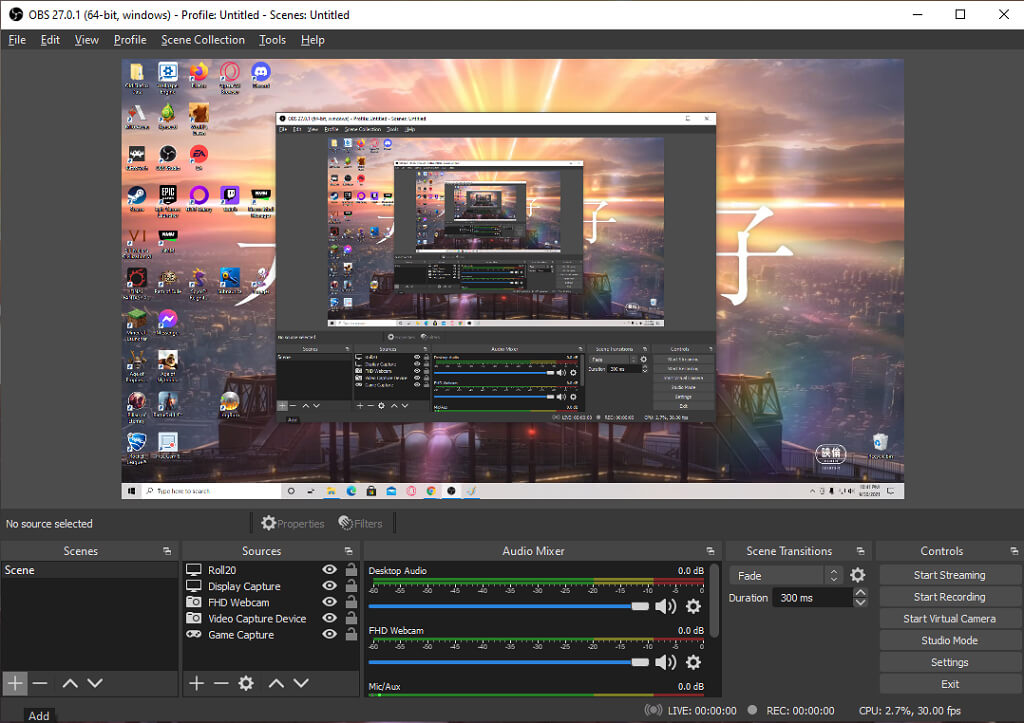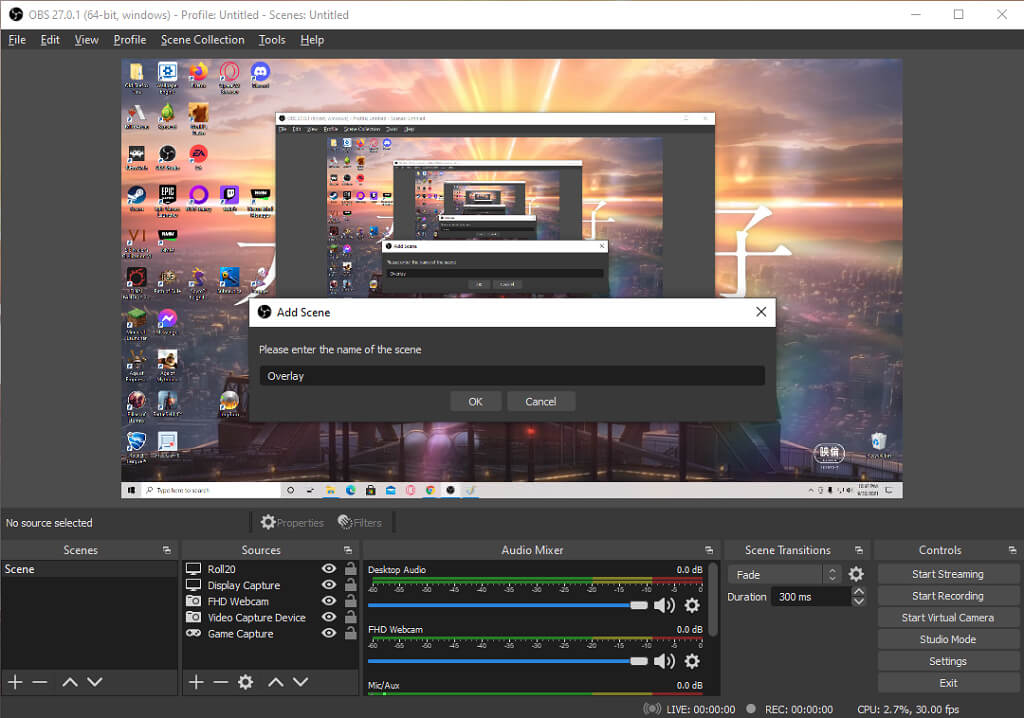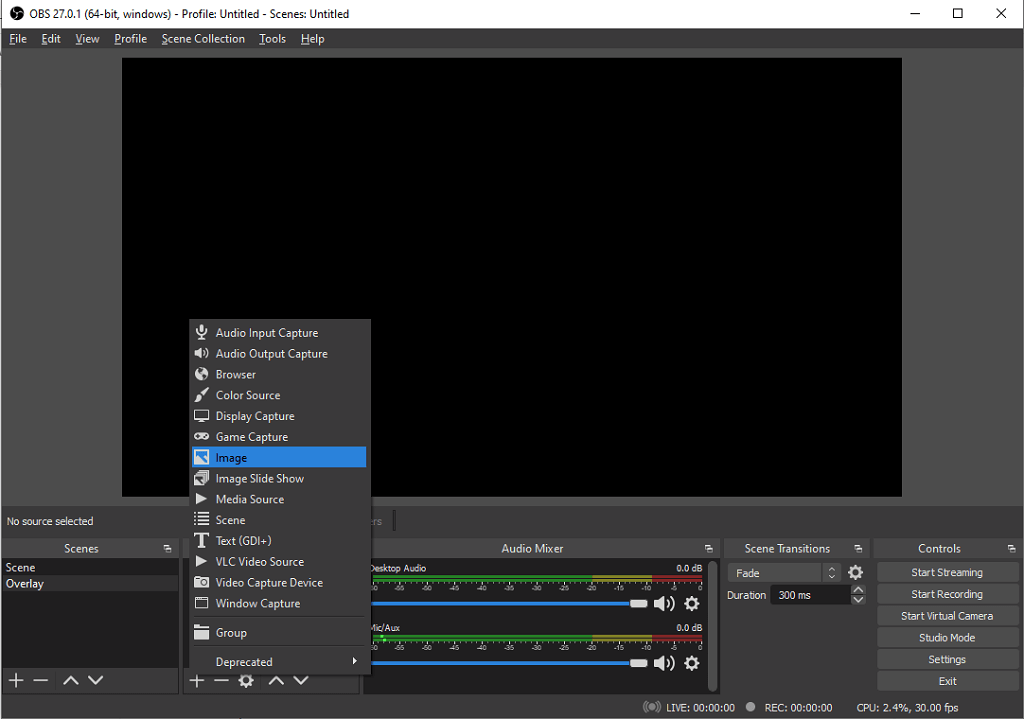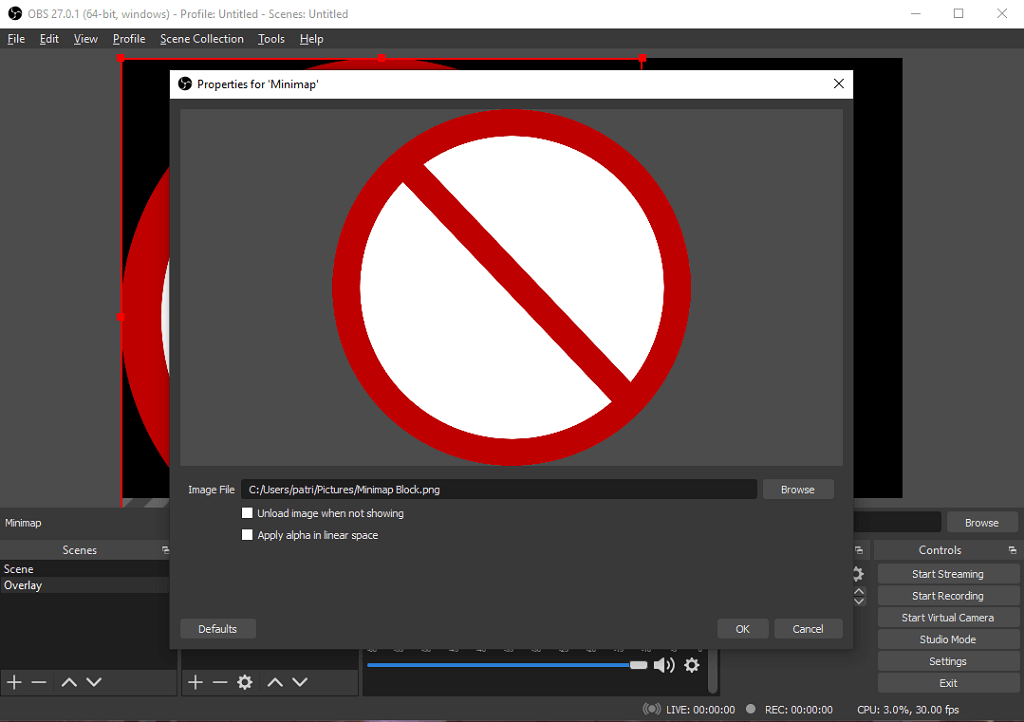Among gamers, streamers hold a celebrity reputation. As a result, other gamers want to play both with and against them. Unfortunately, to a small segment of the gaming population, taking down a streamer while they play is a twisted mark of pride — so much so that some gamers resort to stream sniping to make it happen.
Stream sniping is when a gamer takes advantage of a streamer’s video feed to exploit them. This can range from figuring out where they are in the game to simply watching their strategy and using the perfect counter-strategy against them. While this is sometimes a bannable offense, it doesn’t stop some people from trying it.
What Is Stream Sniping?
Have you ever played split-screen multiplayer with a friend? In games like Halo, being able to look at a friends’ screen and figure out where they are would give you the upper hand. You can lay in wait or launch a surprise attack. Of course, they could figure out your position, too.
Stream sniping is similar in concept. By watching a streamer’s video feed, you can gauge where they are at that exact moment in the game. If you’re playing with them in the same game, you can use this information against them.
For example, Fortnite streamers are often well-known. If you run across one of them in your game, you can hide and turn on their stream to give yourself an advantage.
This is even more true in card games or strategy games that don’t rely on split-second decision-making. If you know the game well enough and can figure out what strategy your opponent is pursuing, you can start working on a counter-strategy to beat them.
None of these are great sportsmanship, mind you. That doesn’t stop some gamers from using this method to give them a leg up.
How To Stop or Prevent Stream Sniping
Although stream sniping is a bannable offense on platforms like Twitch, it’s also almost impossible to prove that someone is stream sniping. As a result, many people continue to get away with it. Although many famous streamers have suggested solutions (including popular Twitch gamers Ninja and Sypher), there is no foolproof way to stop stream sniping. There are, however, steps you can take.
Take Advantage of Streamer Mode
More and more gamers are implementing something called “Streamer Mode.” This is different from Discord’s streamer mode, which protects your personal information. Games like Fortnite, Call of Duty, and others have an optional mode that randomizes your username in the game. This makes it significantly harder for a player in-game to recognize you and hunt down your stream.
Use a Delay on Your Stream
Although delaying your stream won’t stop you from being recognized in-game, it can make it much harder for someone to figure out exactly where you are in the game at any given moment. Your stream will show content on a timed delay rather than in real-time.
Some services like Twitch automatically put your stream on a delay, but you can increase (or decrease) the delay with a tool like OBS.
- Open OBS and select File > Settings.
- Select Advanced.
- Select the Stream Delay header and select Enable. You can then choose how much you want to delay your stream.
This won’t completely protect you, but it’s helpful in first-person shooters and card games.
Choose a Different Username
If you choose a different gamertag than your Twitch username, it can affect your visibility and how much people watch you. At the same time, it can reduce the number of people that stream snipe you. It’s not a perfect solution, but it’s something to consider if you find yourself the target of multiple snipers.
Use an Overlay
Let’s suppose you’re playing a game that uses a minimap, such as League of Legends or nearly any first-person shooter. In that case, stream snipers often monitor your map to gauge and approximate your location. If you use an overlay to block your minimap, people will still be able to enjoy the stream — but they won’t have any idea where you are on the map.
You can add a simple overlay to OBS with ease.
- Open OBS. In the Scenes box, select the + icon.
- Name the scene and select OK.
- After this, select the + icon in the Sources box and select Images.
- Name the image and select OK, then choose Browse and select the image you want to use from your files. Select OK.
- Resize the image and position on-screen where the minimap will be. Whenever you want to use this overlay, select the eye symbol in the Sources box in OBS. It will appear on-screen and block your minimap.
Make Stream Sniping As Difficult as Possible
Unfortunately, there is no truly effective solution for stream snipers. Your best option is to make the process as difficult and frustrating as possible, thus discouraging and hopefully forcing them to choose an easier target.
Any of these four methods listed above can slow downstream snipers and make you a more difficult target. But, ultimately, ignore the trolls. Streaming is about having fun and creating content for your audience, and a couple of bad apples shouldn’t be allowed to spoil that experience for you.