Zapier’s automations allow you to receive alerts when specific conditions are met. The potential for these tools is nearly limitless and are utilized by people ranging from individuals that want to streamline certain aspects of their life to business owners with dozens of Zaps that all but run their business.
One of the most powerful features of Zapier is the SMS integration. Through this tool, you can send out SMS messages in response to a number of different situations and conditions. It’s particularly useful because of how wired people are to their phones. A study shows that 83% of millennials open text messages within 90 seconds of receiving them.

Compare that to how often emails get ignored and you have tremendous potential at your fingertips. If you’re looking for ideas on how to use Zapier SMS services, check out these options.
1. Receive Zapier SMS Alerts for Google Calendar Entries
Nothing is quite as awful as a last-minute reminder that you have a meeting or event that you have not prepared for. It’s too easy to ignore calendar alerts on your phone, and the email reminders often meet the same fate.
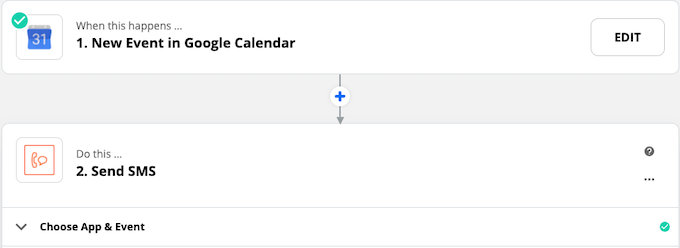
On the other hand, you can set up Zapier to alert you to upcoming Google Calendar events. Zapier monitors your Google Calendar for upcoming events and sends you an alert ahead of time so that you aren’t caught completely off-guard.
For this to work, you will have to grant Zapier access to your Google Calendar account and connect a phone number through SMS by Zapier.
2. Receive a Text When You Gain a Twitch Follower
If you’re an up-and-coming game streamer just starting out in the world, you’ll want to focus on growing your audience. Of course, this is easier said than done. While Zapier may not help you appeal to the masses with your Fortnite skills, it can keep you posted whenever you gain followers.

You can create a Zap that will send you an Zapier SMS message whenever you receive a new follower on Twitch. This can keep your phone buzzing all evening long if you’re having a great run, but it’s also a good way to keep an eye on your follower count after you upload streams and are dealing with real-life chores.
You will need to connect your Twitch account to Zapier for this.
3. Receive Notices for Important Emails
If you’re the type to ignore your inbox because it gets full too quickly, connecting Zapier’s built-in email parser to an SMS messaging service can help. If you tell the email parser to monitor for particular keywords that would denote an important message (deadline, assignment, due date, etc.), then you can automatically detect these emails and receive a text alerting you.
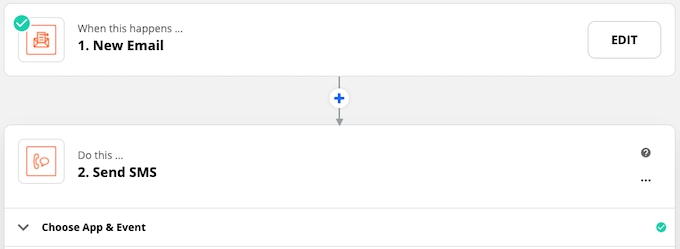
A Zap like this helps you stay on top of your workload no matter how busy you are. It also helps ensure you don’t miss important emails just because they arrived in your inbox amidst a storm of spam.
4. Send a Text When You Upload a Video
If you are a content creator or an instructor, you might want to keep your followers or students updated when a new video goes live. While there is always the option to subscribe to a channel, a text message can be the personal touch you need to reach out to viewers.
Here is where it gets a bit tricky, though. While SMS by Zapier is a great tool for messaging yourself, you will need to sign up to one of the other messaging services on Zapier to send texts to numbers you do not own. Each of these services has their own set of guidelines, so make sure to familiarize yourself with them before you start.
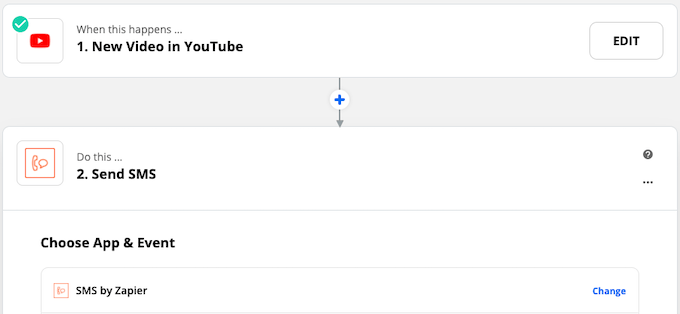
You will need to create an account with the messaging service of your choice (Twilio is a good place to start), as well as link your YouTube or other video platform account to Zapier so that the messages will go out automatically.
As a side note, you can use this same Zap in reverse to monitor specific YouTube channels for new content.
5. Text Your Workout Partner When You Finish a Workout
It’s much easier to stay in shape when you have someone to work out and cheer you on, but it’s not always so easy to remember to let them know you worked up a sweat. If you want to keep yourself accountable to your gym buddy, you can do so by linking your workout app to Zapier.
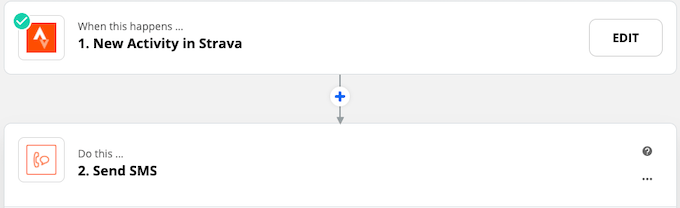
Strava is a solid choice. Whether you ride a bicycle or go for a run, you can set up a Zap that monitors Strava and sends off an Zapier SMS when you finish an activity in Strava. This is a good way to keep your gym partner informed and motivate them to keep up.
Zapier SMS Limitations
While Zapier’s integrated SMS service is powerful, there are a few things you need to keep in mind. First, Zapier can only send up to 15 messages per hour, and you can only send messages within the US and UK.
In addition, you can only send messages to numbers that are verified and fixed to your account. Messages are limited to only 153 characters in length, too–and any message going to the UK will be overridden with a UK number, regardless of its original number.
These protections are in place to prevent people from abusing the system and spamming messages to others. However, if you wish to reach out to people that are not on your list, you can do so through one of the other messaging services available on Zapier.